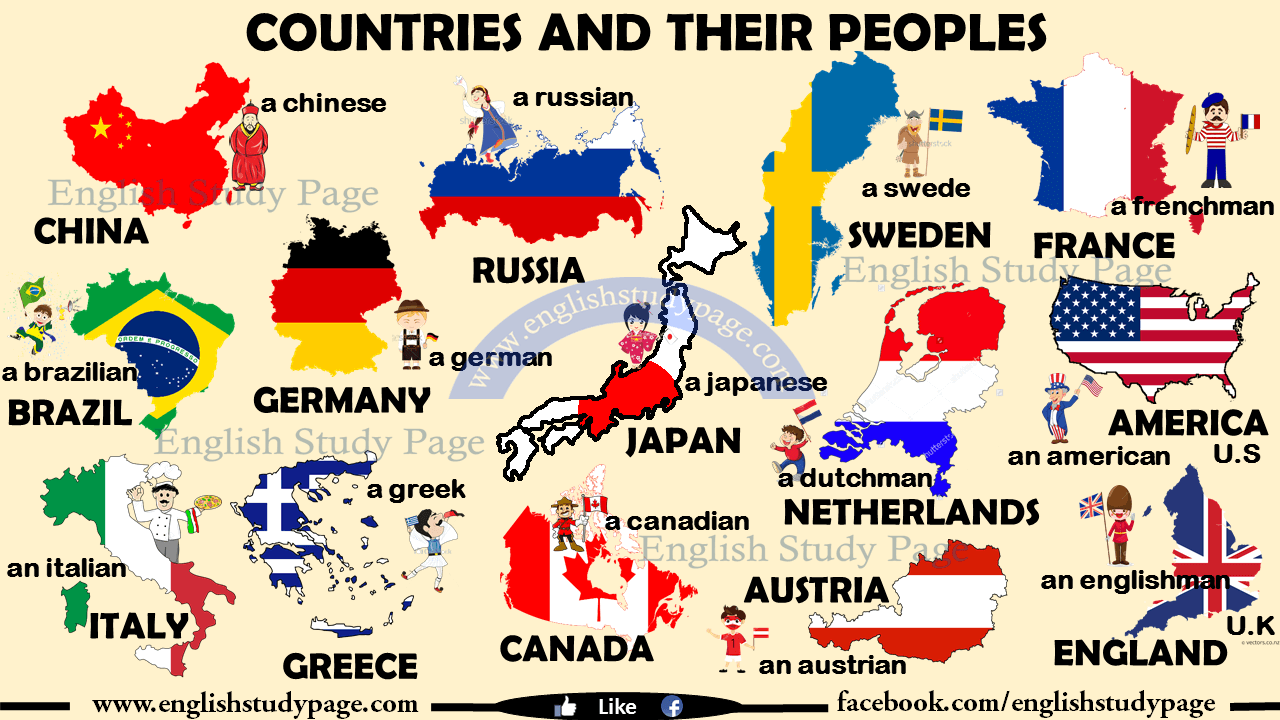1. Information: Jobs and occupations
Look at the gift provided and write down every of the jobs and occupation shown. Make a list on your notebook.
2. Practice: Kahoot challenge
Click in the link provided and participate in the challenge available in:
Enter the PIN: 0135093
Complete the challenge and increase you vocabulary list by adding the new words.
3. Homework: Create your material
1. Enter https://kahoot.com/
2. Sign in and register.
3. Start creating your own 10 questions.
4. Make the kahoot public and post the link in the space provided below.
Rubrics:
Appropriate content: 40%
Quality of pictures: 20%
Spelling: 20%
Structure: 20%
4. Online support and practice.
Here you can find more practice to sharpen your skills.
https://www.myenglishpages.com/site_php_files/vocabulary-exercise-jobs.php
https://www.youtube.com/watch?v=so2QHzbU_Eg